Steven R. Crawford, Ed.D.
When considering the four types of multimedia presentations you can use in your course, one type that is often overlooked is voiceover slide presentations. But maybe it shouldn’t be. This type of presentation can be highly effective in communicating content to your students while not requiring as much production effort as a video to create.
Voiceover slide presentations are often compared to screencast videos. However, they are not the same. The primary difference is that the visual elements of voiceover slide presentations are static images, often created from a digital slide deck. This style of presentation emerged about twenty years ago during the early days of online learning when online presentations were often developed directly from existing slide presentations used in the classroom. Since video streaming was not widely available at that time, specialized software emerged to convert the slides into an easy-to-use format that was accompanied by a narration. Despite its roots in the early days of online learning, voiceover slide presentations are still relevant, and are an ideal choice when you need to provide a short lecture for your students on a specific topic.
When designing a voiceover slide presentation, there are several key things to consider:
- Slide design
- Presentation length
- Audio clarity
Slide Design
The primary goal of your slides in a voiceover slide presentation is to provide critical cues to your students. Mayer (2001) provides guidance for developing multimedia presentations by emphasizing the importance of highlighting key items while avoiding unnecessary images and text that can distract students. Here are some important best practices:
Text — When using text on your slides, use only keywords from the spoken portion of your presentation. These keywords will assist the students in understanding your intended structure of the presentation and therefore provide a framework for their notetaking. If you are quoting others and the quote is long, you should only put the key parts of the quote on the slide. These strategies will also assist in preventing you from reading the slides to the students.
Font — There is often a debate as to which font you should consider using. There are two categories of fonts to choose from — serif fonts, which have flourishes such as Times New Roman and Garamond, and sans serif fonts, including Verdana and Arial, which do not have these flourishes. While serif fonts are often considered the preferred font for printed materials and san serif fonts are considered preferred for computer screens, Ali et al. (2013) found no significant differences between these font categories when it comes to the readability of text on computer screens. Regardless of which font you choose to use, you will want to make sure it is one that is easy to read.
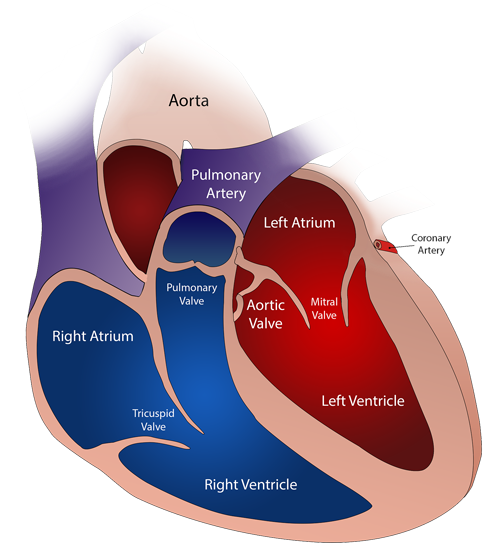
Including a slide that contains a labeled image like the one above can help your students better understand the content you are sharing.
Images — Images can provide your students with critical information during your presentation. Images can communicate emotion or information depending on your intent. When describing a social or environmental situation, you may want to choose an image that best represents the feelings you want to supplement your vocal presentation. Informational images include diagrams and other images that you use to supplement your description of an object. For example, if you are describing the parts of a device or other item you may want to include labels so that students can more easily follow along.
Instructor Video — Some argue that voiceover slide presentations are not effective unless you can see the faculty member presenting the material. Some studies report that students have a preference for seeing the instructor because the students believe the instructor video is providing social cues (Kizilcec, Bailenson, & Gomez, 2015). However, the same study found that many students do not look at the instructor and there was no significant difference in student learning performance between presentations with and without the instructor video. Therefore, including a video of yourself presenting the material in the corner of the presentation can be considered extraneous and you can exclude it.
Presentation Length
If you are transitioning a course from the face-to-face modality to an online learning environment, then voiceover slide presentations are an easy way to reuse your existing slide presentations. However, you will want to avoid presenting an hour’s worth of content in a single presentation. Instead, you will want to “chunk” your content into smaller pieces so that you are presenting one concept per presentation. By doing this, you are making it easier for your students to focus on the content intended. Your students will also be able to quickly locate the information to review at a later date. You are also making it easier on yourself to produce and later revise the presentation. While the research varies as to what is an appropriate length, several studies suggest between three minutes (Clossen, 2018) and fifteen minutes (Berg et al., 2014).
Audio Clarity
When recording the audio portion of the presentation, you want to ensure you are recording with the clearest possible audio. To help, record your audio with a quality microphone in a quiet area. When recording audio, you can attempt to record the entire presentation at one time or you could record the audio one slide at a time. The advantage of recording the presentation all at once is that it is a quicker process, but it is more difficult to edit pauses and mistakes from the presentation. Some will record one slide at a time to make it easier to eliminate mistakes, but you may not have a consistent tone and flow throughout the presentation. And don't forget to add captions so that your presentation will be accessible for all learners.
Focus on Quality
If you follow these strategies when designing your voiceover slide presentations, you will help ensure that your course is using multimedia that facilitates ease of use (QM Specific Review Standard (SRS) 8.5). But don’t forget to also include captions to ensure that you are meeting the diverse needs of your students (SRS 8.4).
Finally, remember that choosing the right type of multimedia for your content is just as important as the product you produce. Voiceover slide presentations are most effective when presenting content with visual information. If you are lecturing without meaningful visuals, then you will want to consider an audio-only format. If you are trying to demonstrate a software tool, you will want to utilize a screencasting approach. But if you are trying to demonstrate a process, you may need to consider a video as a more effective approach.
References
Ali, A. Z. M., Wahid, R., Samsudin, K., & Idris, M. Z. (2013). Reading on the computer screen: Does font type has effects on web text readability? International Education Studies, 6(3). DOI: 10.5539/ies.v6n3p26
Berg, R., Brand, A., Grant, J., Kirk, J. S., Zimmerman, T. (2014). Leveraging recorded mini-lectures to increase student learning. Online Classroom, 120. Retrieved from: https://www.magnapubs.com/newsletter/online-classroom/120/leveraging_re…;
Clossen, A. S. (2018). Trope or trap? Role-playing narratives and length in instructional video. Information Technology and Libraries, 37(1). DOI:10.6017/ital.v37i1.10046
Kizilcec, R. F., Bailenson, J. N., & Gomez, C. J. (2015). The instructor’s face in video instruction: Evidence from two large-scale field studies. Journal of Educational Psychology, 107(3), 724-739. DOI:10.1037/edu0000013
Mayer, R.E. (2001). Multimedia learning. New York: Cambridge University Press
